cookies. Aside from curiosity, it is actually important that you are aware of the cookies that your website uses so that you do not contravene any laws regarding personal data and privacy of online visitors of your website, such as the Personal Data (Privacy) Ordinance (Cap. 486). Consequently, you can use the knowledge of the cookies used on your website to help draft the Cookie Policy page which we strongly recommend you to include on your website.
For more information on Cookie Policy, please see our FAQ on “Which policies or legal pages should my e-commerce business website have?”
What are cookies?
Cookies are small bits of data stored on your web browser (e.g. Google Chrome). They are typically used by websites as a means of tracking users and can be either anonymous or identifiable. Advertising cookies are used to create targeted and personalised ads. Cookies can also be used to remember who you are which allows websites to remember the information which you had previously filled in. There are two main types of cookies that websites use: “first-party cookies” are set by the website itself whereas “third-party cookies” are set by third parties (e.g. Google Analytics).
How to check if my website uses cookies?
There are various ways to check for cookies on your website manually, but they all vary depending on the web browser you are using. Below, we have provided easy-to-follow steps for you on how to check if your website uses cookies for the most commonly used web browser, Google Chrome. As a side note, it may be useful to open up the website on a private window with no previous websites loaded beforehand in order to ensure that no cookies set on the browser are from other websites.
- Click on the dark grey padlock icon on the left of the browser address bar on the top of the webpage.

- Click on cookies in the pop-up menu.
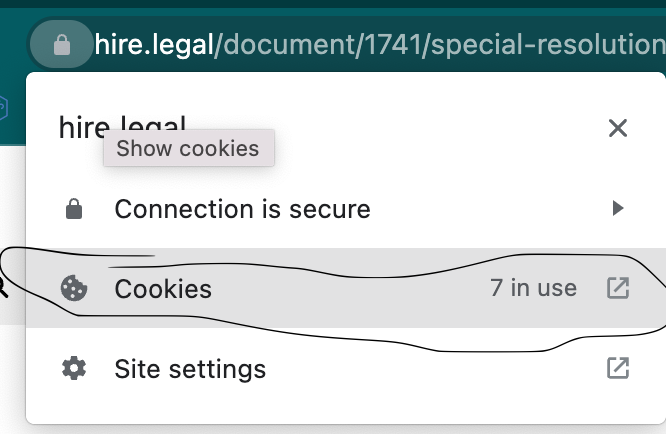
- The allowed and blocked cookies will pop up.
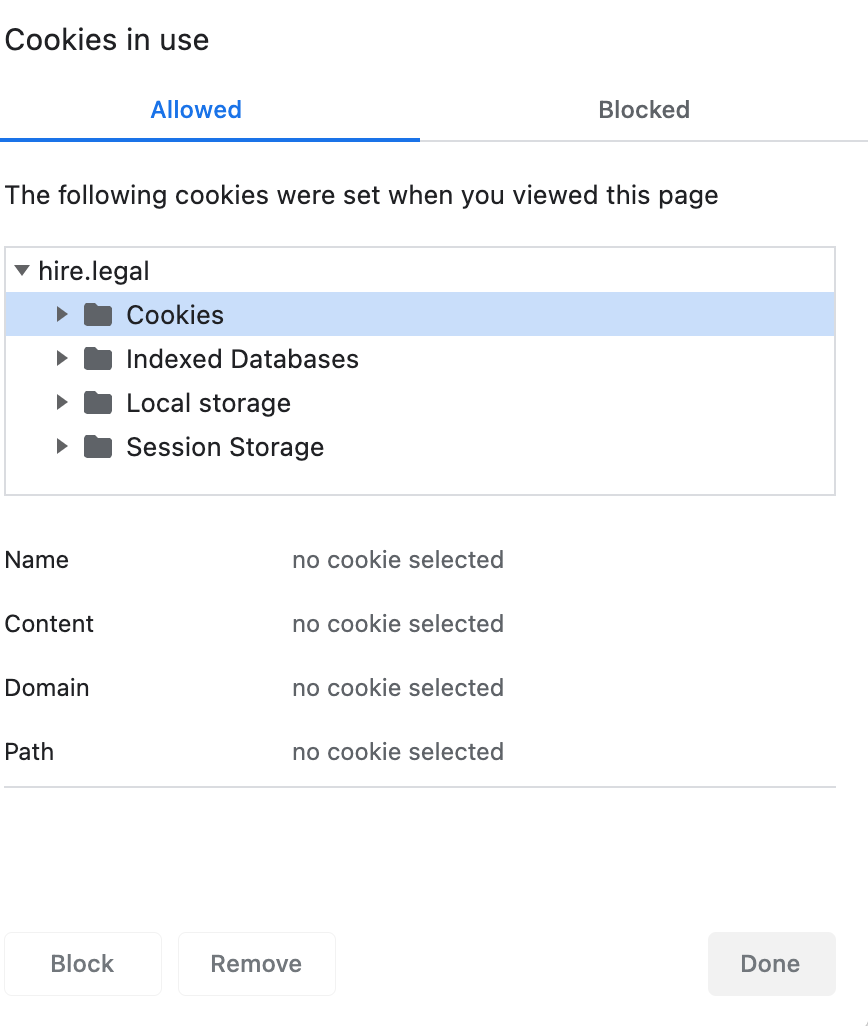
Key takeaways
- It is important that you are aware of which cookies are being used on your website so as not to contravene any laws, namely the Personal Data (Privacy) Ordinance (Cap. 486).
- You can easily check which cookies are being used on your website using your Google Chrome web browser by following the above steps.
